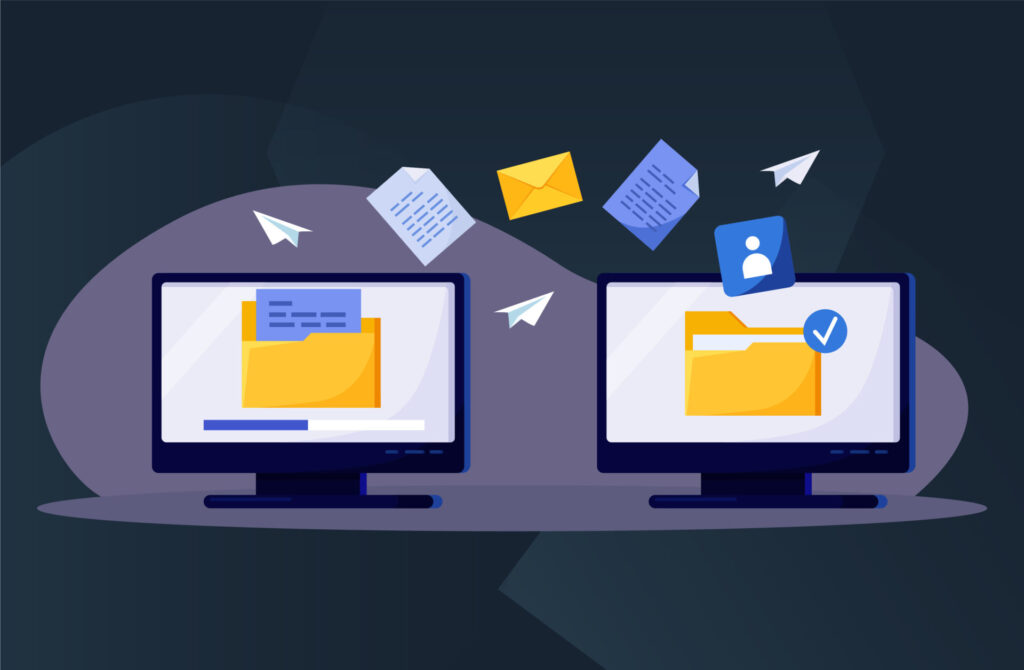Store and share information with multiple banks
With the ‘multi banking’-feature, we makes it easy to store & share information with multiple banks and business partners to further centralise and standardise the handling of KYC requests.

home / Corporates / Product / Multibanking
Give your business partners temporary access to your KYC documents
Our aim at CoorpID is to make your KYC process as painless and simple as possible. The multi-bank/multi-business partner functionality enables you to share your KYC documents with multiple banks and business partners in a few clicks. With our secure external partner flow feature, you can share KYC documents with banks and business partners that are not registered on the CoorpID platform and you can still benefit from the same high bank-level security. You can give non-registered banks and business partners temporary access to your KYC documents.
No more e-mails needed
To make sure all communication around your confidential company information is stored properly in the platform, you can send messages to your partners through the platform. Your partners can respond to these messages, even when they are unregistered. This is a time saver and efficiency gain. Also, you can edit or even delete your external partners within the platform.
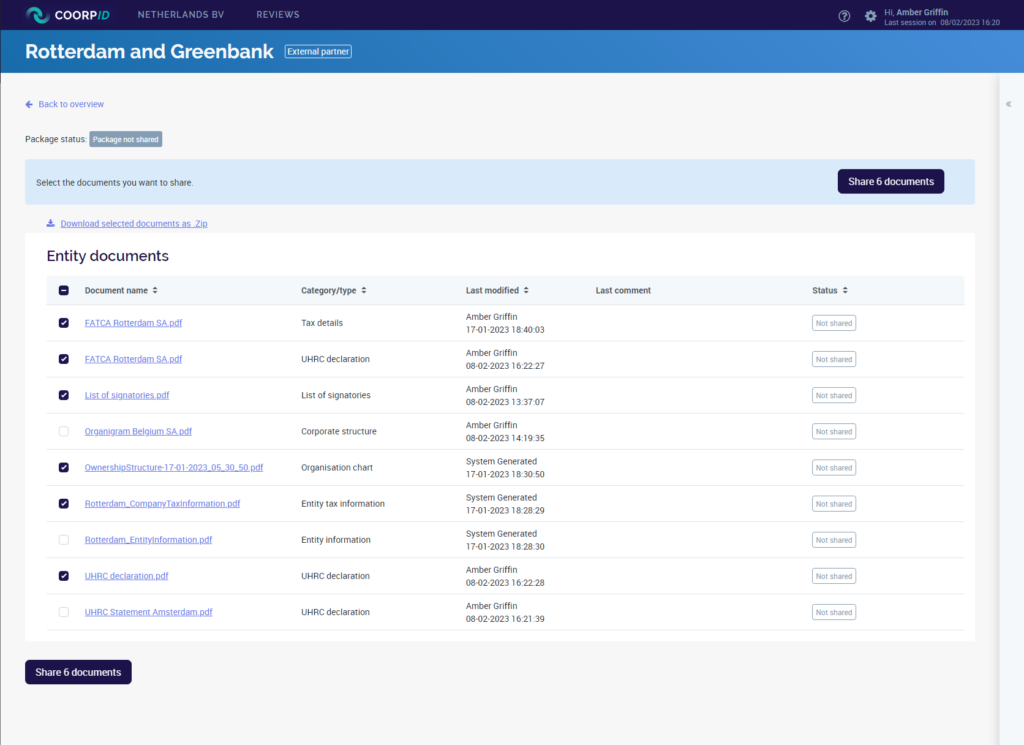
Our platform is self-explanatory, but sometimes you just want to follow some steps. For this, we created user guides, and videos to help you further.
Select & share
Simply select the relevant documents and share with your bank in just a few clicks
Multi-bank
Securely share an encrypted link with banks that do not use CoorpID
Download
Download selected documents if you want to share via your own channels
Delegate
Increase efficiency by delegating tasks to colleagues on CoorpID
Notify
Update your colleagues and notify your banks and business partners of any changes with a single click
Audit log
Easily view what has been shared with whom and when in the audit log, and download this if needed
Relationships
See all relationships in one clear overview
Review status
Stay up-to-date on the status of each shared document file