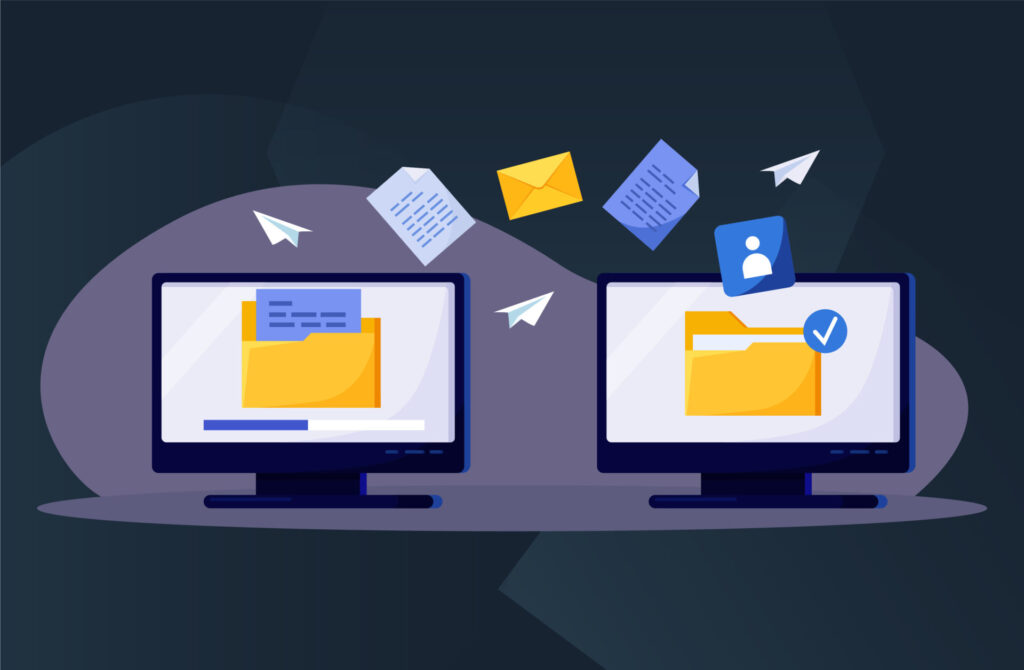In CoorpID, you can invite a client to use CoorpID to share documents in the CDD process. To do this, take the following steps.
- Click on “Clients” at the top left corner.
- You will then see a list of all the corporations that you have access to.
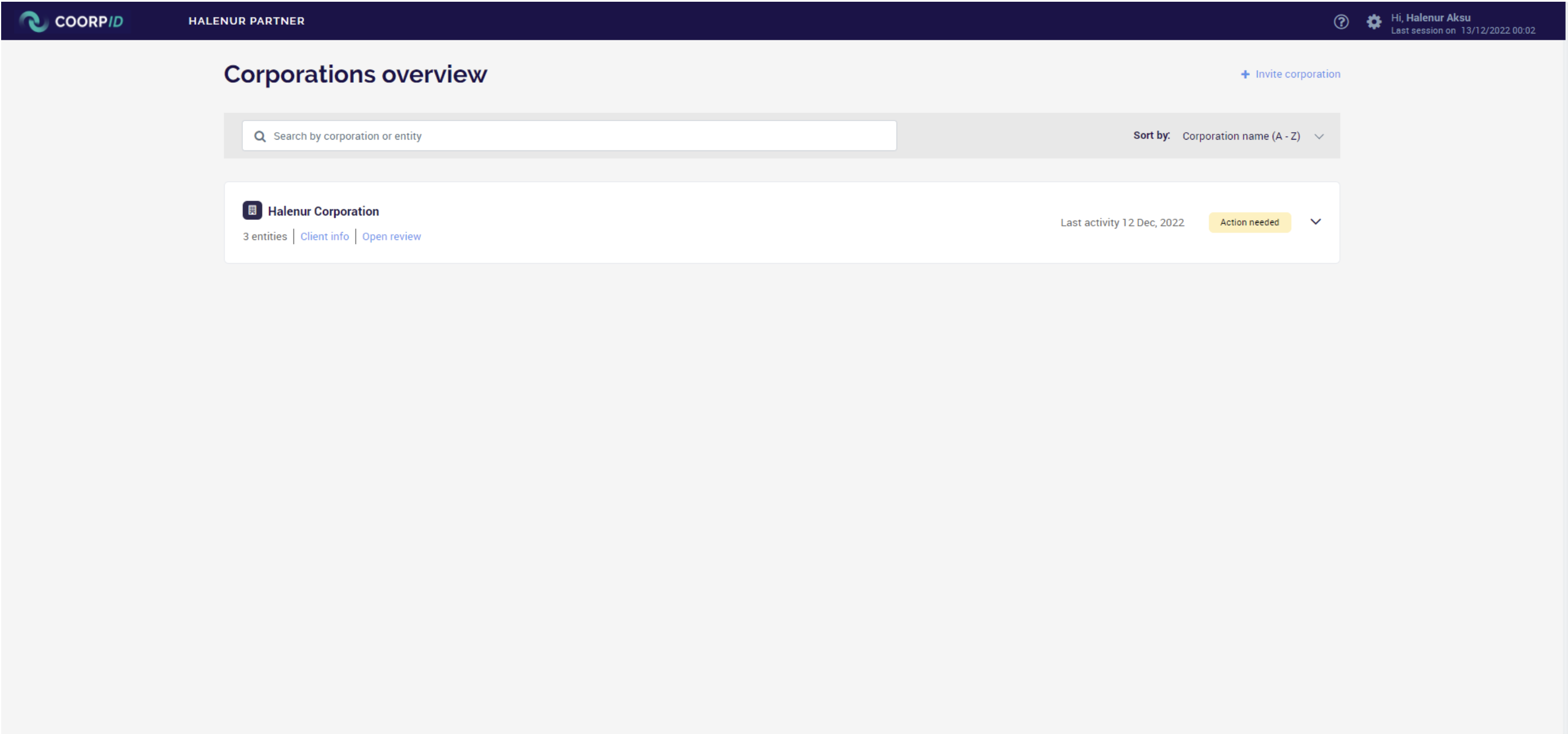
- To invite a new client, select the ‘+ Invite corporation’ button.
- You will be directed to the invite corporation page. You first have to fill in the corporation details. Enter the corporation’s name, select the team or teams the client needs to be part of, and select which language you would like to use for the invitation. Then click on “next”.
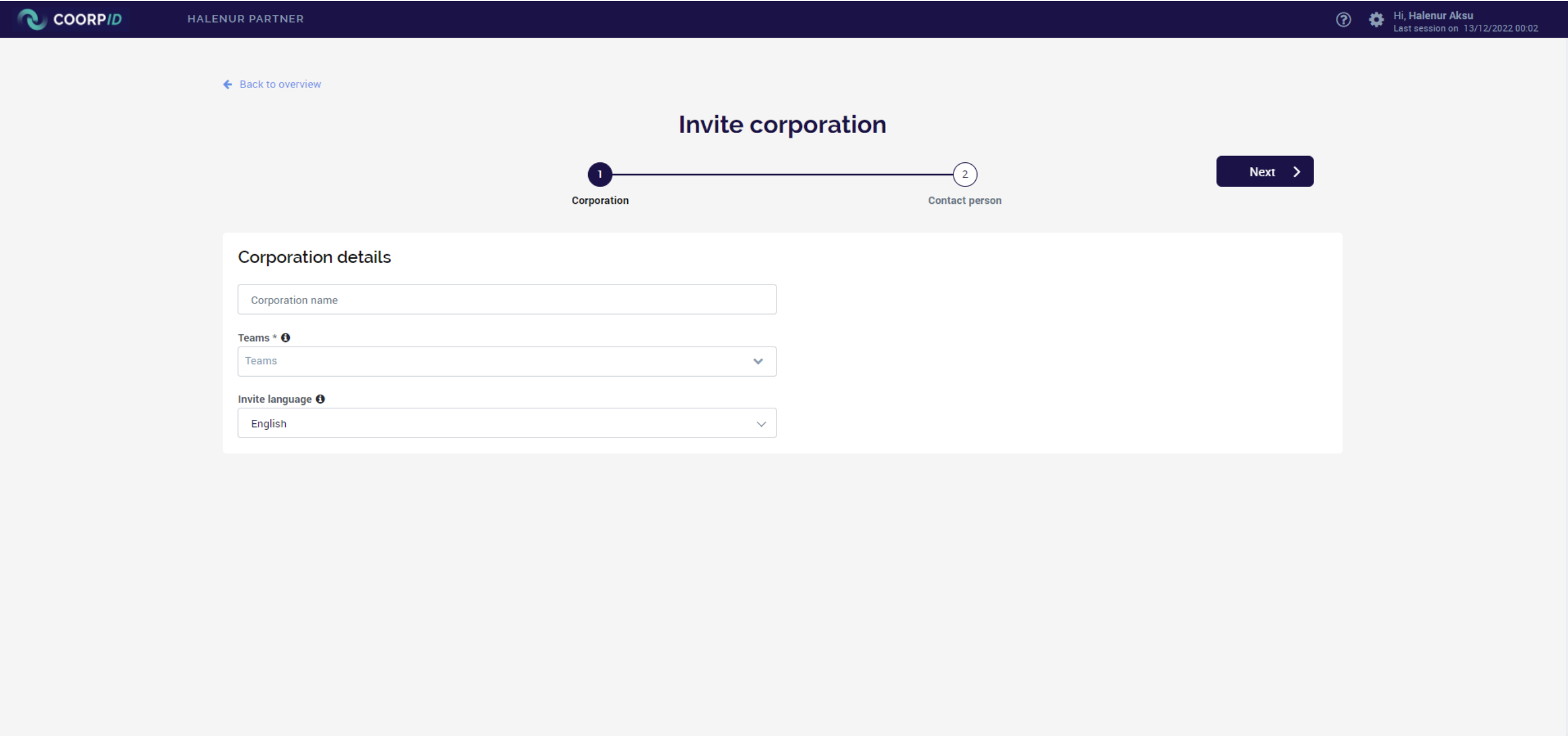
- Then enter the contact person details. You can send a message to the contact person. Select ‘send invite’
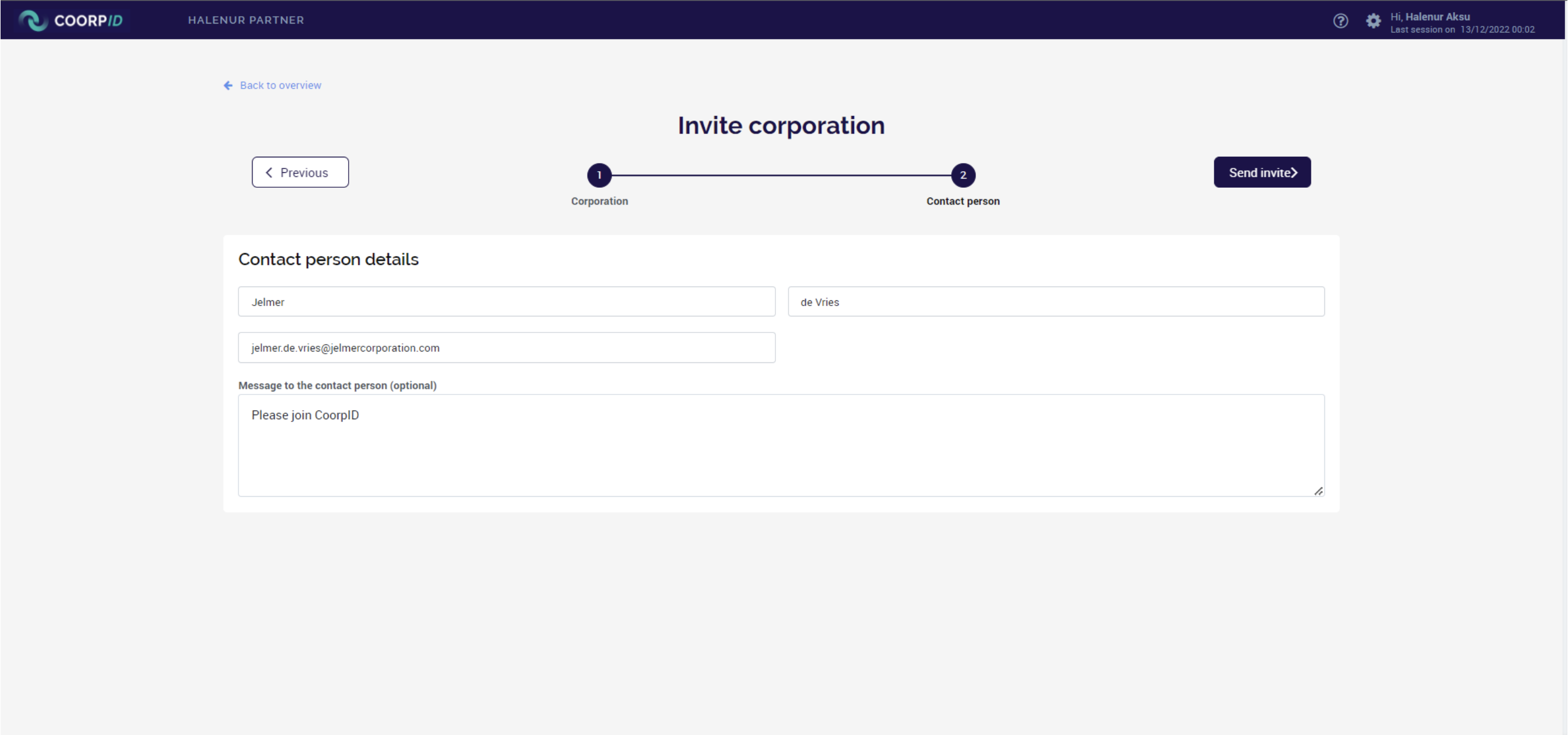
- You will see a green pop-up at the top of the page. Next to the corporation’s name you can see the status as “Draft”
Please note: If the client does not activate the account within 5 days, the invite will expire. You can resend the invite by following these steps
- Open the corporation overview page
- Select the corporation which has the status “Activation email expired”
- At the top of the corporation overview page, you can see a yellow box where you can either discard the invitation or resend the email.
After the invitation has been sent, you can still change the invite and discard the invite. To do this, click on the corporation’s name and then click on options.