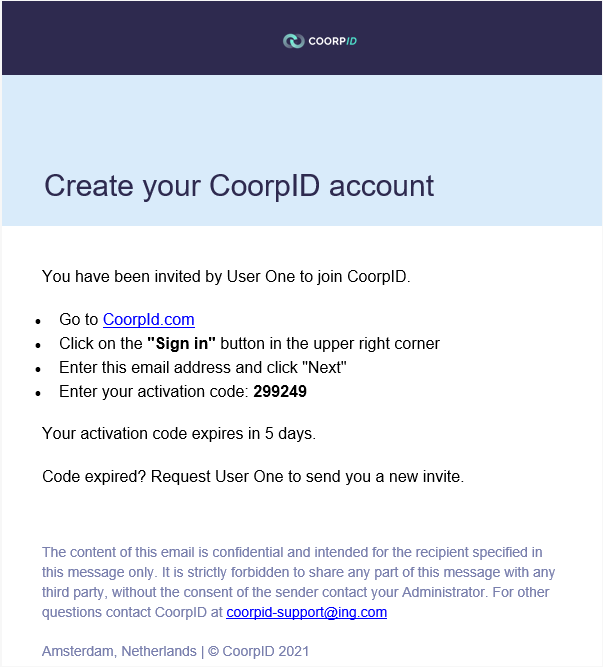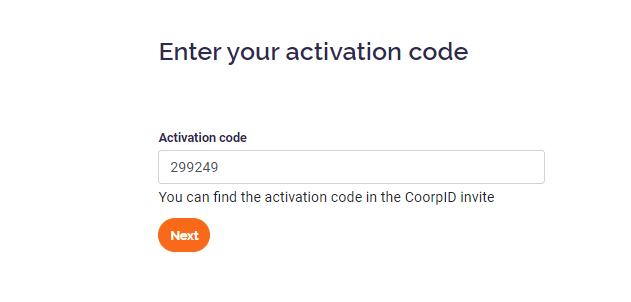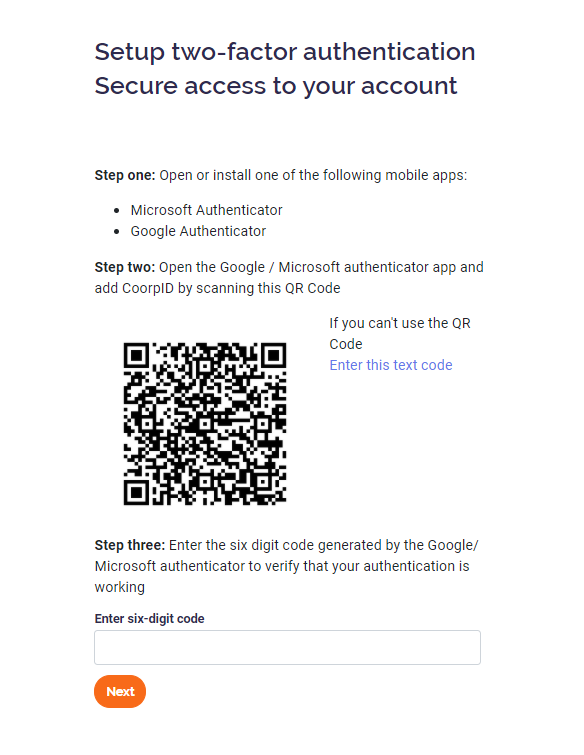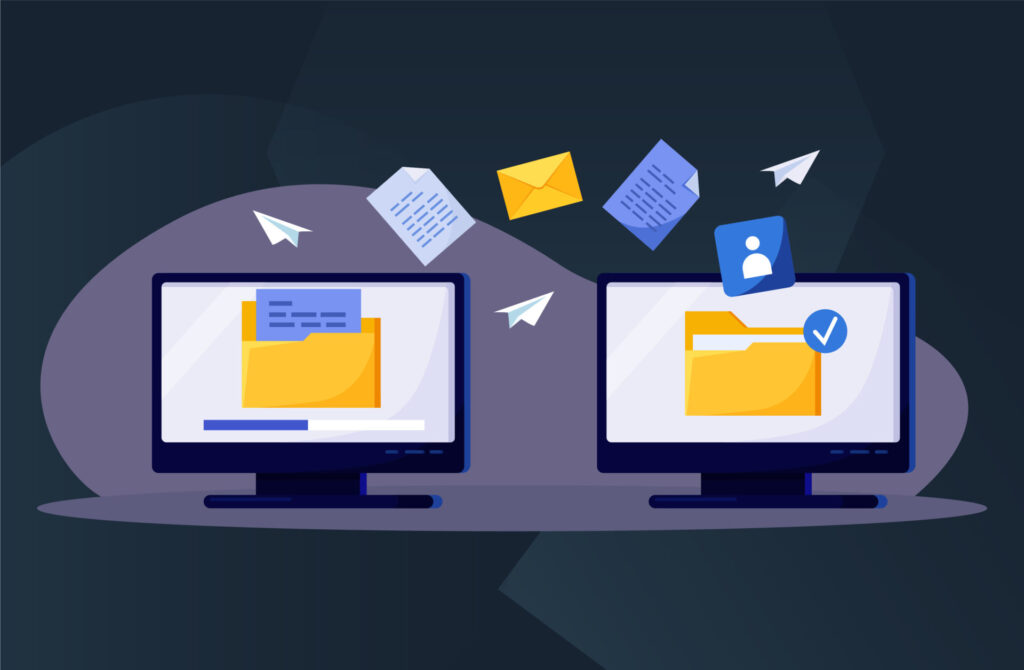In this video, you’ll learn how to activate your CoorpID account and how you can enable 2FA.
Steps:
- Email with activation code
- Accept terms of use
- Setup two-factor authentication (2FA)
- Set password
- Confirmation mail
Email with activation code
When you have been invited for CoorpID you will receive an email with activation code.
Follow the below steps to activate your account:
- Go to www.coorpid.com
- Click on the “Sign in” button in the upper right corner of the page
- Enter the email address on which you received the activation email
- Enter the activation code from the activation email. The activation code is valid for 5 days.
[Check your spam folder if you cannot find the activation email.]
Accept terms of use
After entering the activation code, you need to accept CoorpID’s Terms of Use in order to proceed with the account activation. You can review the Terms of Use by clicking the text link.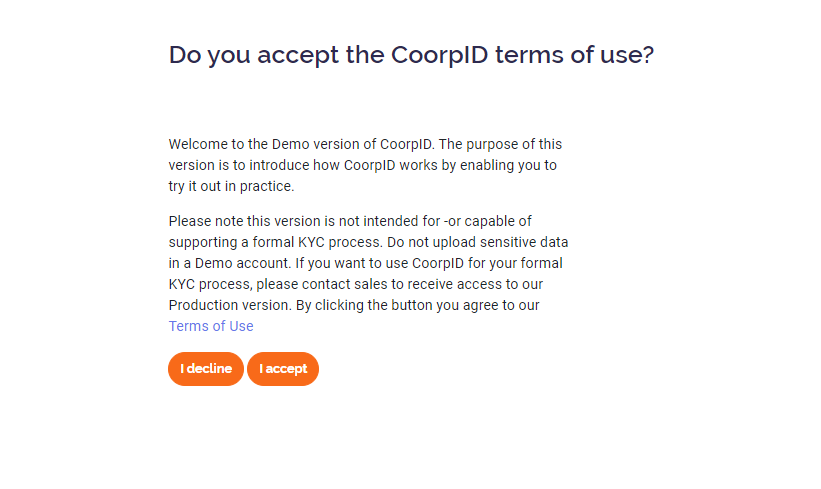
Setup two-factor authentication (2FA)
CoorpID uses two-factor authentication to secure your account. Open or install one of the following mobile authenticator apps:
- Microsoft Authenticator
- Google Authenticator
Both applications can be found on Google Play Store (for Android) and App Store (for iPhone).
Open the authenticator app and add CoorpID by scanning the QR code.
- Microsoft Authenticator: Click on the + symbol in the upper right corner. Choose work or school account. Choose scan QR code.
- Google Authenticator: Click on the + symbol in the bottom right corner. Choose Scan QR code.
Now, enter the six digit code generated by the Authenticator app.
Set password
You can now set your password for CoorpID. Click ‘next’ when you’re done.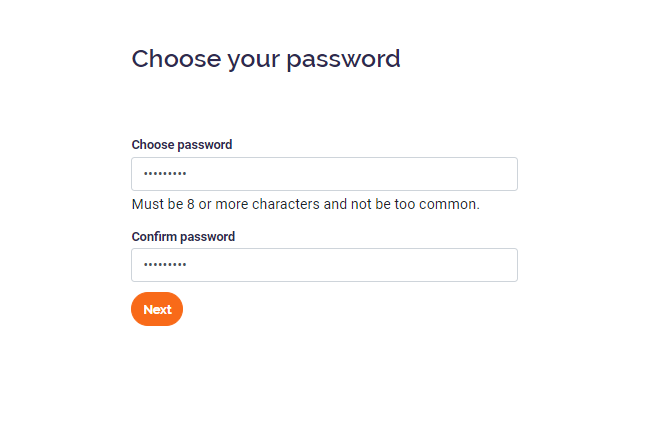
Confirmation mail
You will receive a second email to confirm your email address. Open the email and click the link to confirm your email address. The link in the email expires in 15 minutes.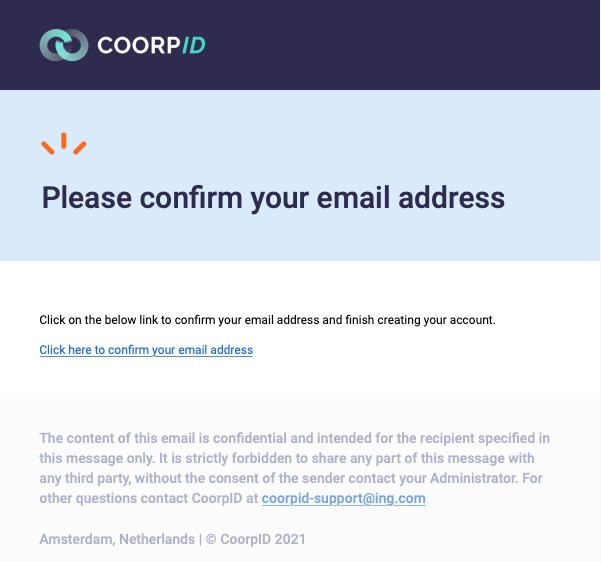
After confirming your email address your account is created! You can now sign in with your email address and password. Keep your authenticator app ready to provide the one-time, six digit code.