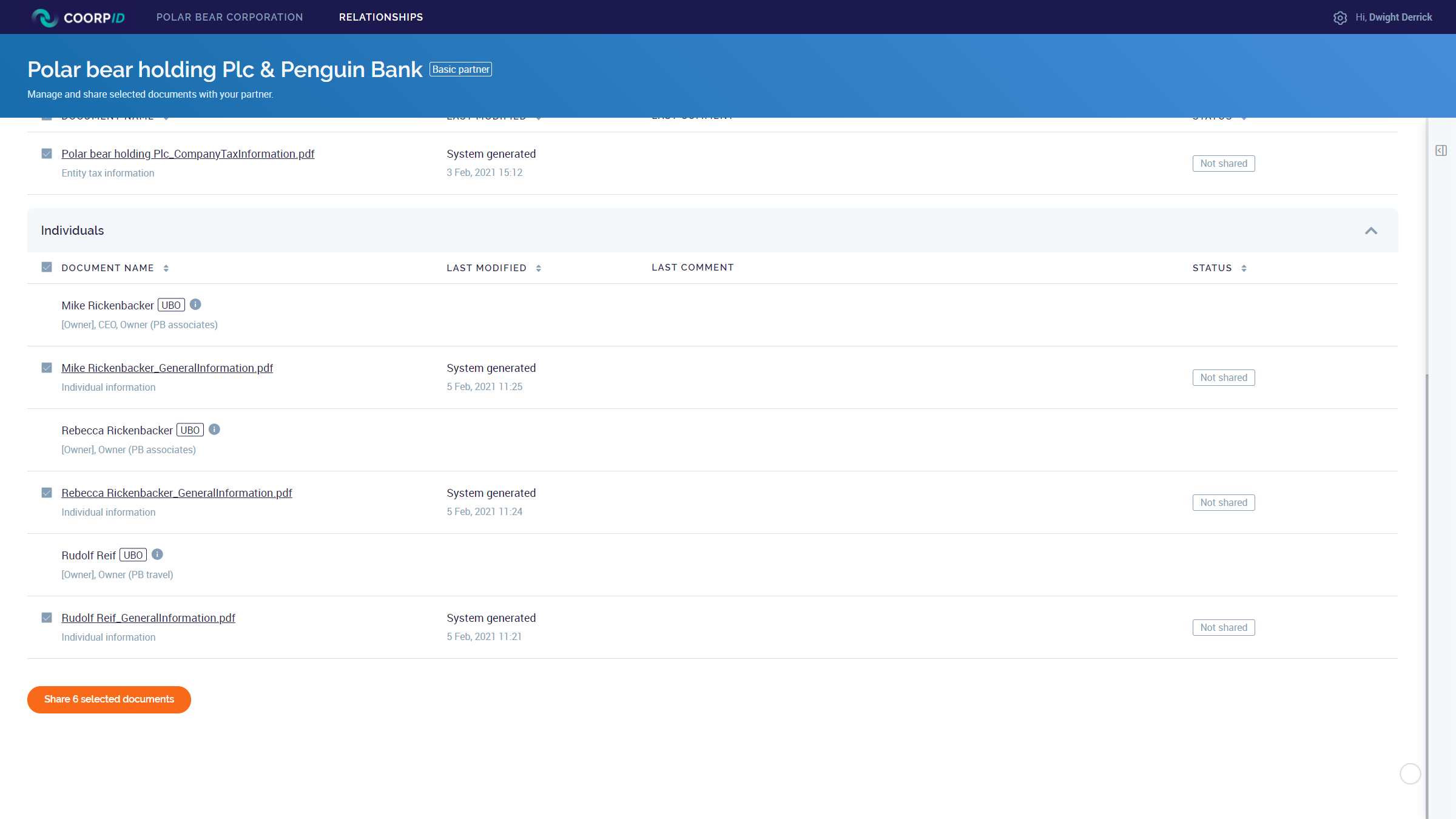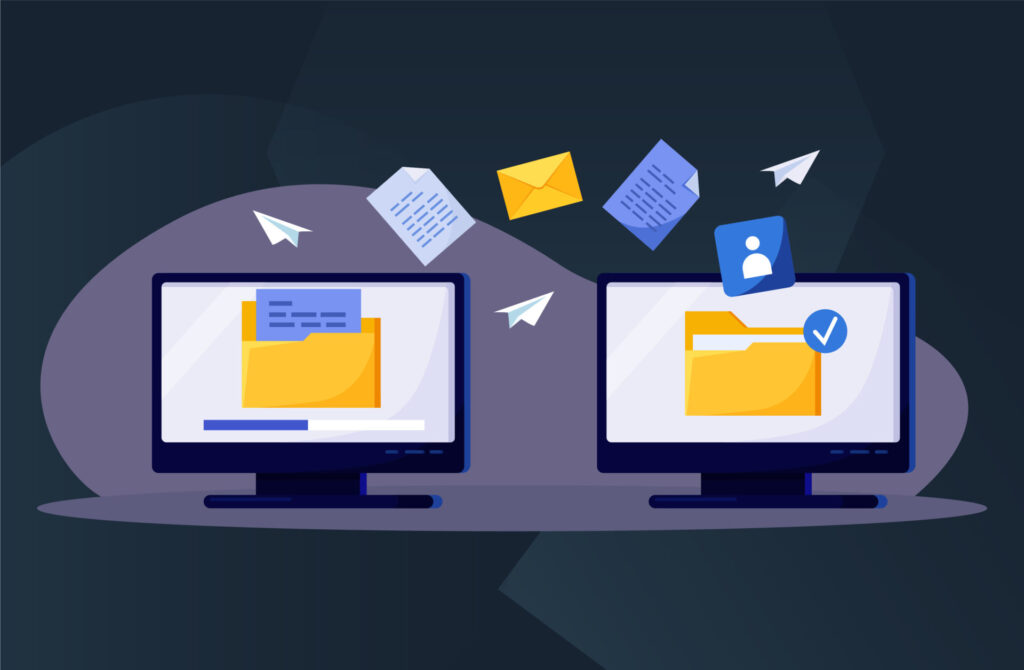In order to actually share the uploaded documents with your partner, the following steps are required:
- On the Relationships page, select the documents you would like to share with the partner by clicking the checkboxes.
- Select the orange button ‘Share selected documents’.
- Give consent.
- Share documents.
The partner is now being notified and will be able to see your shared documents. At a later moment you can always share new documents, it’s not necessary to share everything at once.
For external partners, the above is applicable too. See this article for instructions on how to share documents with external partners.