In CoorpID, four user roles are available with their own specific permissions. These user roles are:
- Administrator: The person who owns the corporate account and has the authority to perform all available account-related operations. This includes managing users, managing subscriptions etc.
- Manager: The person who can perform all data-related operations in the corporation. This includes creating relationships and sharing documents with partners.
- Member: Members can perform limited actions such as adding/deleting information, uploading documents, commenting and delegating tasks.
- Observer: Observers only have viewing and downloading rights.
You can find hereunder the list of actions each role can perform.
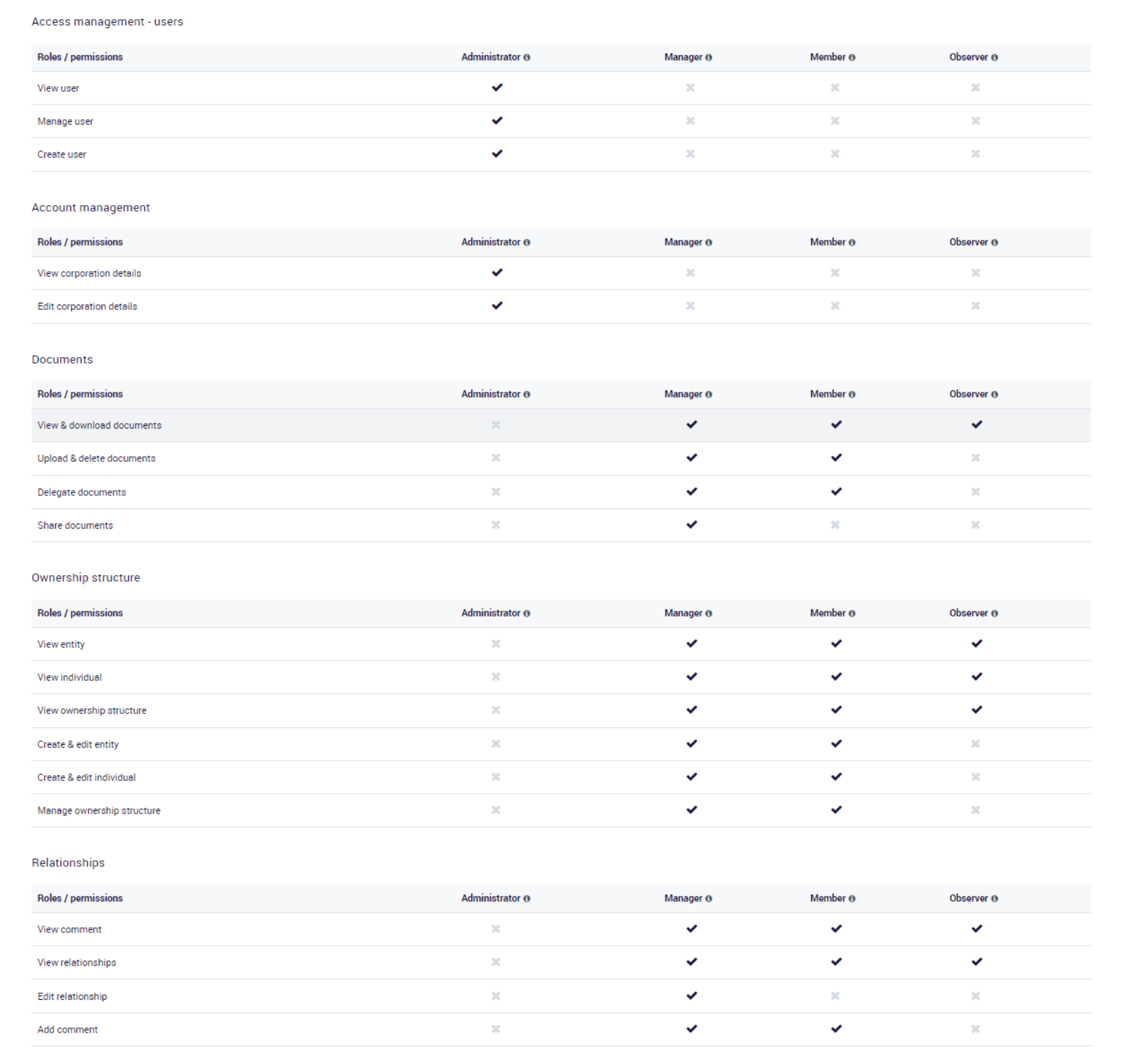
This table can also be found in CoorpID. Once you are logged in CoorpID, go to ‘Settings’ then ‘Access Management’ and finally click on the 2nd tab ‘Roles & Permissions’.

