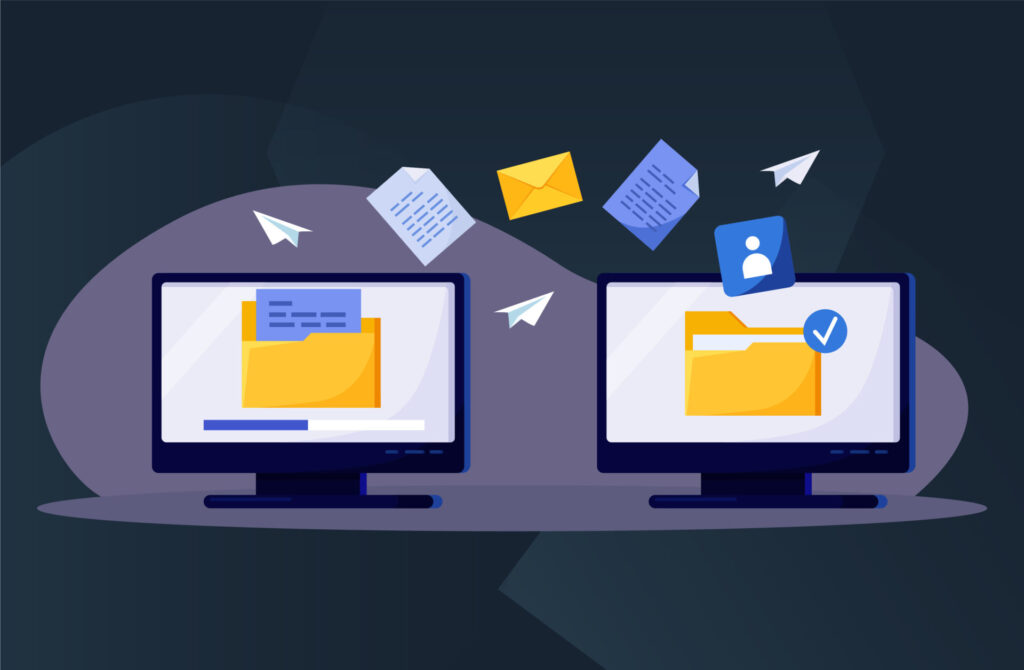The main responsibility of the Team Manager is to make sure the right corporations and the right partner users are assembled in the same team, so corporate documents are only visible to the users that should have access to those documents. The workload of a Team Manager is relatively high, but the role is indispensable.
Teams are centered around Parent Account Managers. Together with the Parent Account Manager, Clients, Local Account Managers, associate Account Managers, and KYC specialists a team is formed.
To be able to connect the right partner users and corporates, Team Managers have some functionalities at their disposal that are unavailable for Members and Contributors.
The first functionality and responsibility of the Team Manager is that new partner users are being invited to CoorpID and a team. To invite new user to CoorpID, the following steps are to be taken:
- Navigate to ‘Access Management’;
- Select the ‘Users’ tab;
- Use the button ‘Add new users’. A pop-up screen opens. To add one user, the details of the user can be populated, and a business unit and team can be selected.
A user can also be added to a team when the user already has an account on CoorpID. To do this, there are some steps:
- Navigate to the ‘Teams’ tab;
- Select one or multiple teams of the teams;
- Find the team you want to add users to;
- Select the team by ticking the box on the left side of the team name. Now actions appear in the light blue bar;
- Select the action “add users”;
- Find the users you would like to add to the team, you can use the search bar for this;
- Select ‘Apply’
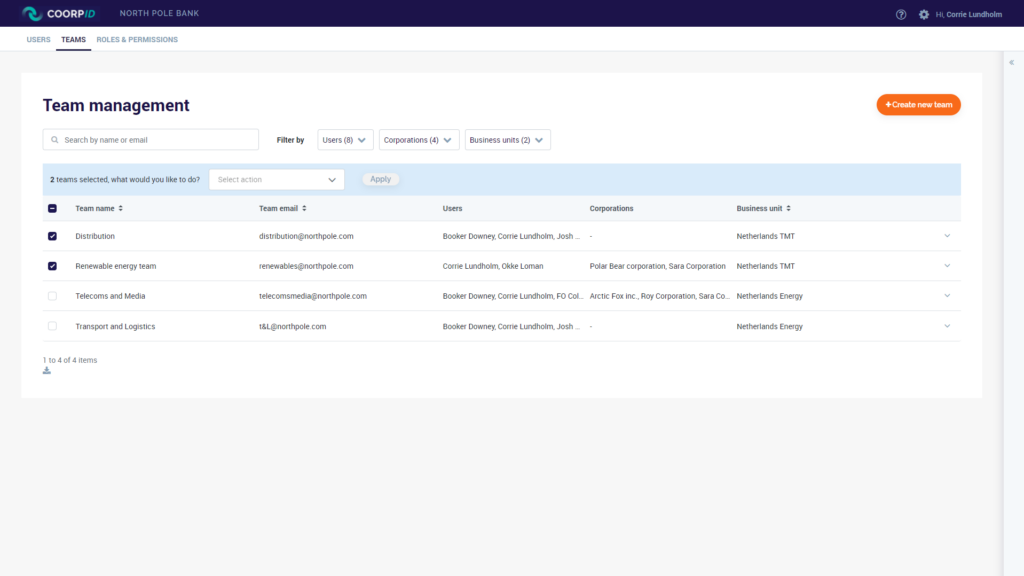
Next to adding users to a team, you are responsible to add corporates to your team, that are already on CoorpID. There are some steps to be taken for this action.
- Navigate to the ‘Teams’ tab;
- Select one or multiple teams of the teams;
- Find the team you want to add users to;
- Select the team by ticking the box on the left side of the team name. Now actions appear in the light blue bar;
- Select the action ‘Add corporations”
- Now select the corporations you want to move to your team
- Select ‘Apply’
If you want to know how to invite a new corporation to CoorpID, you can find the steps in the article “I want to invite my client to CoorpID”