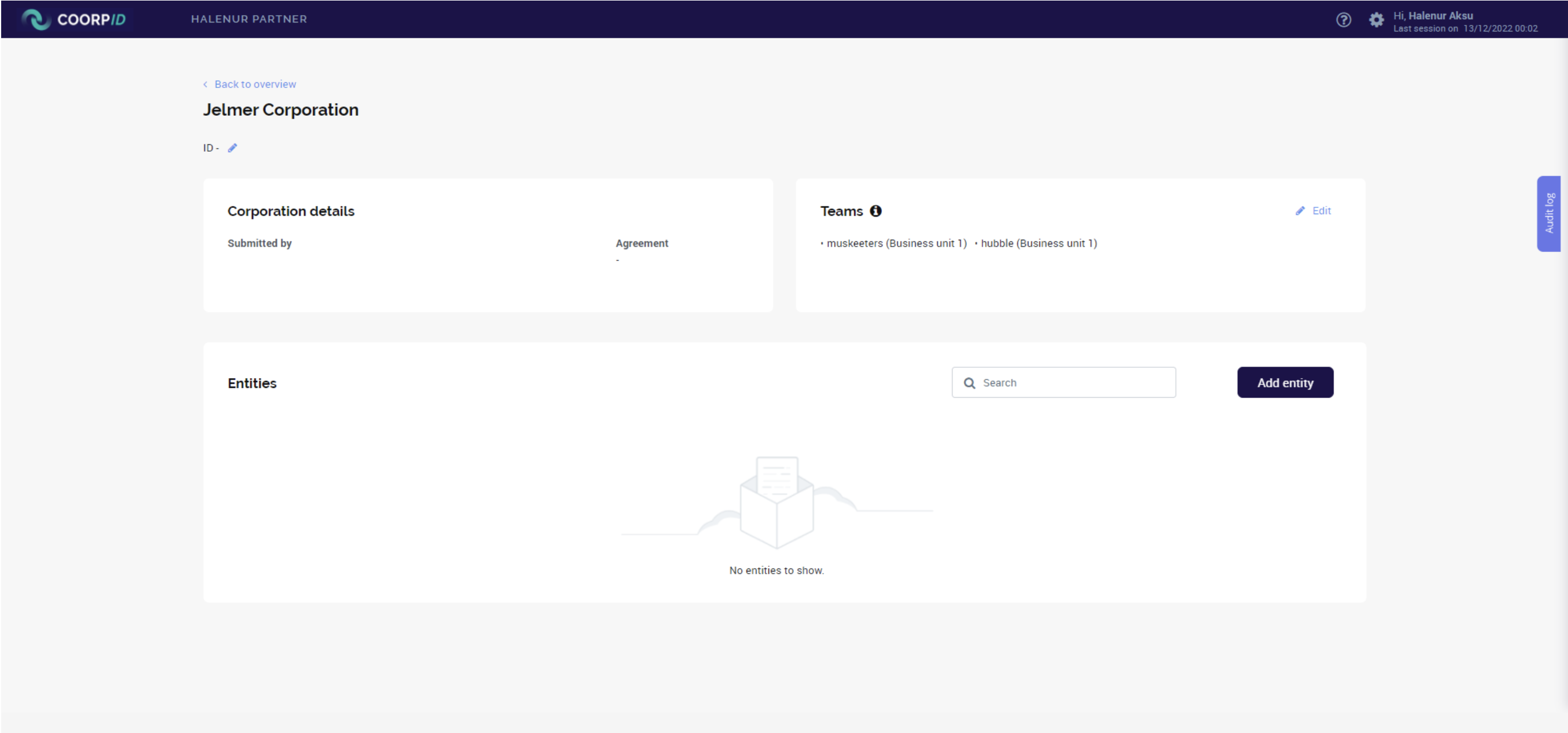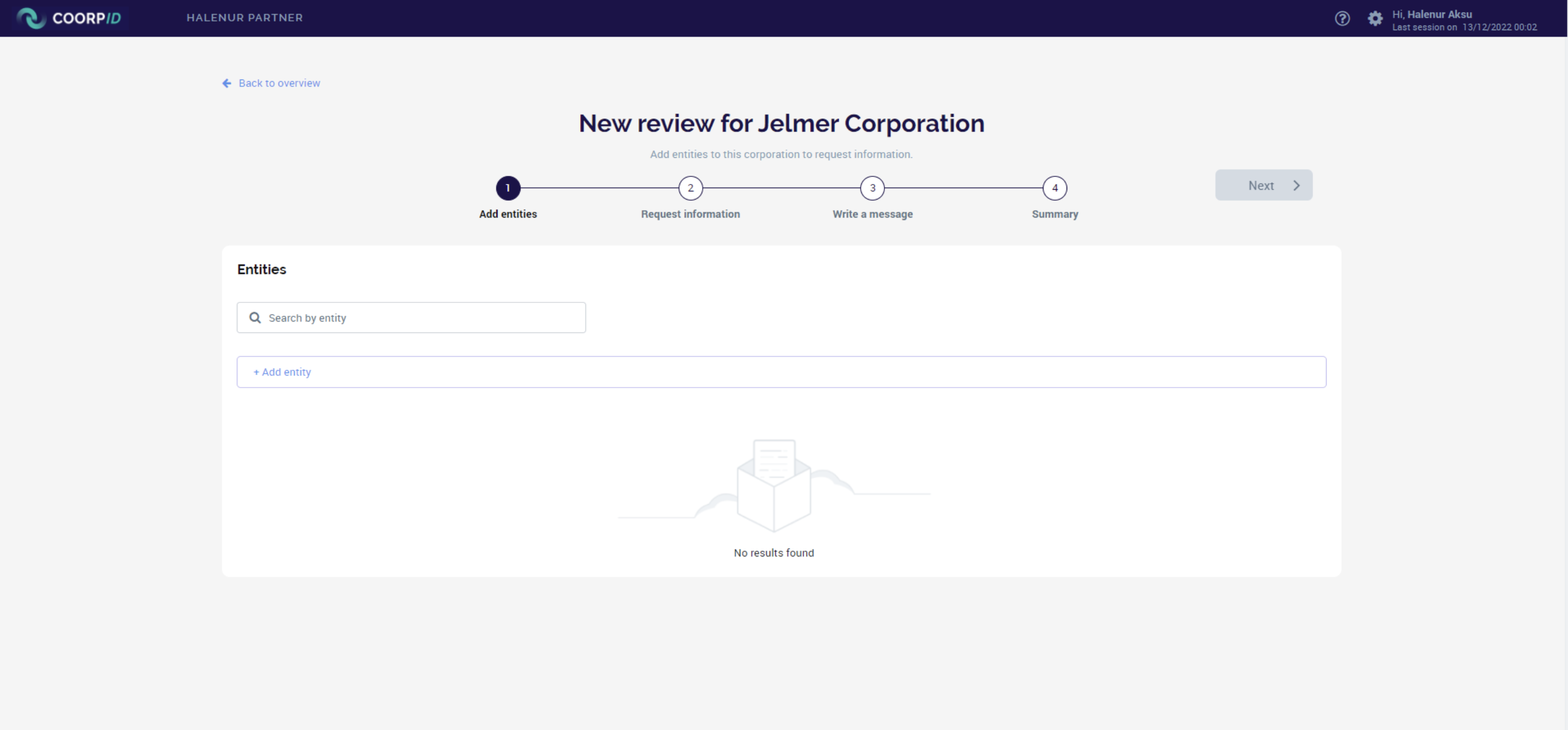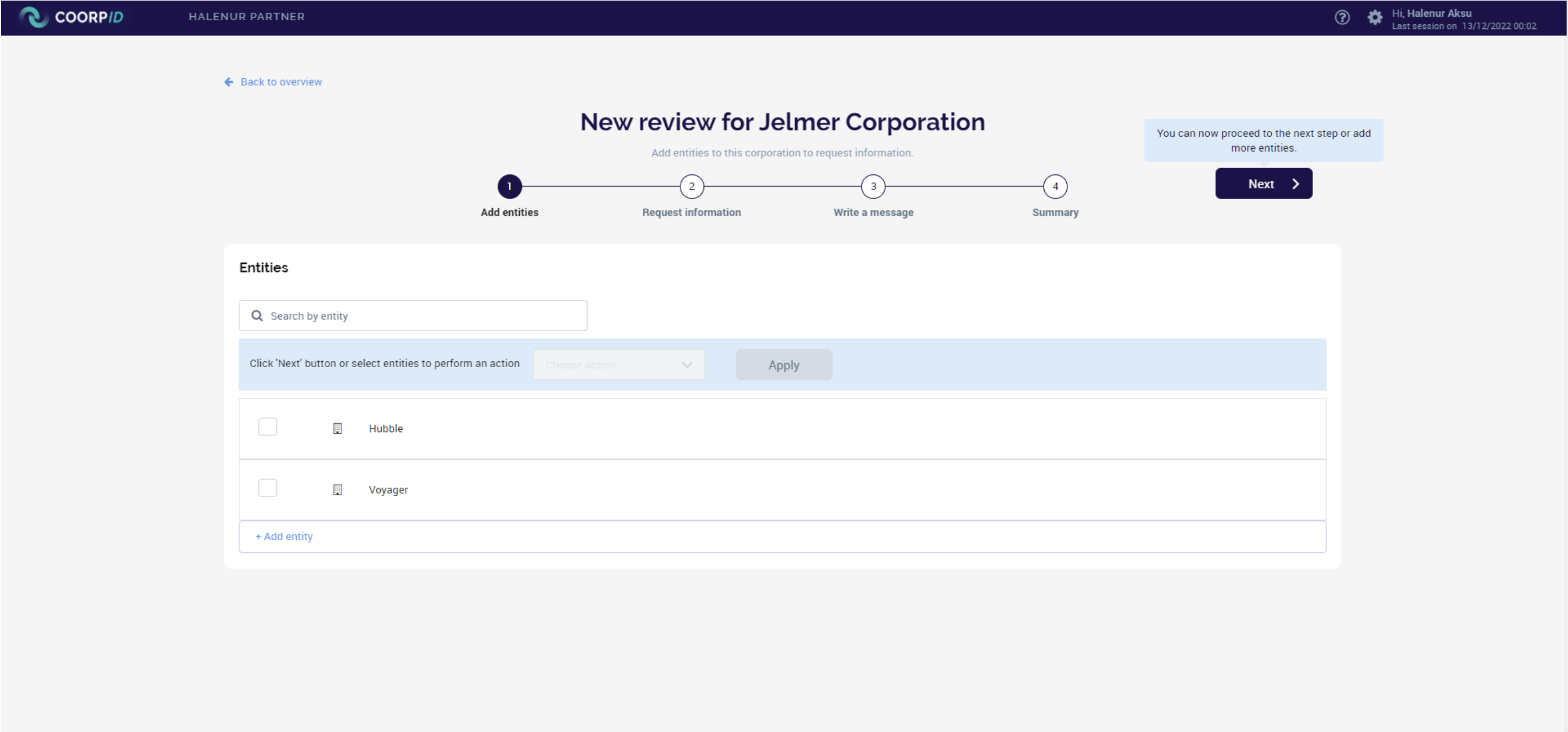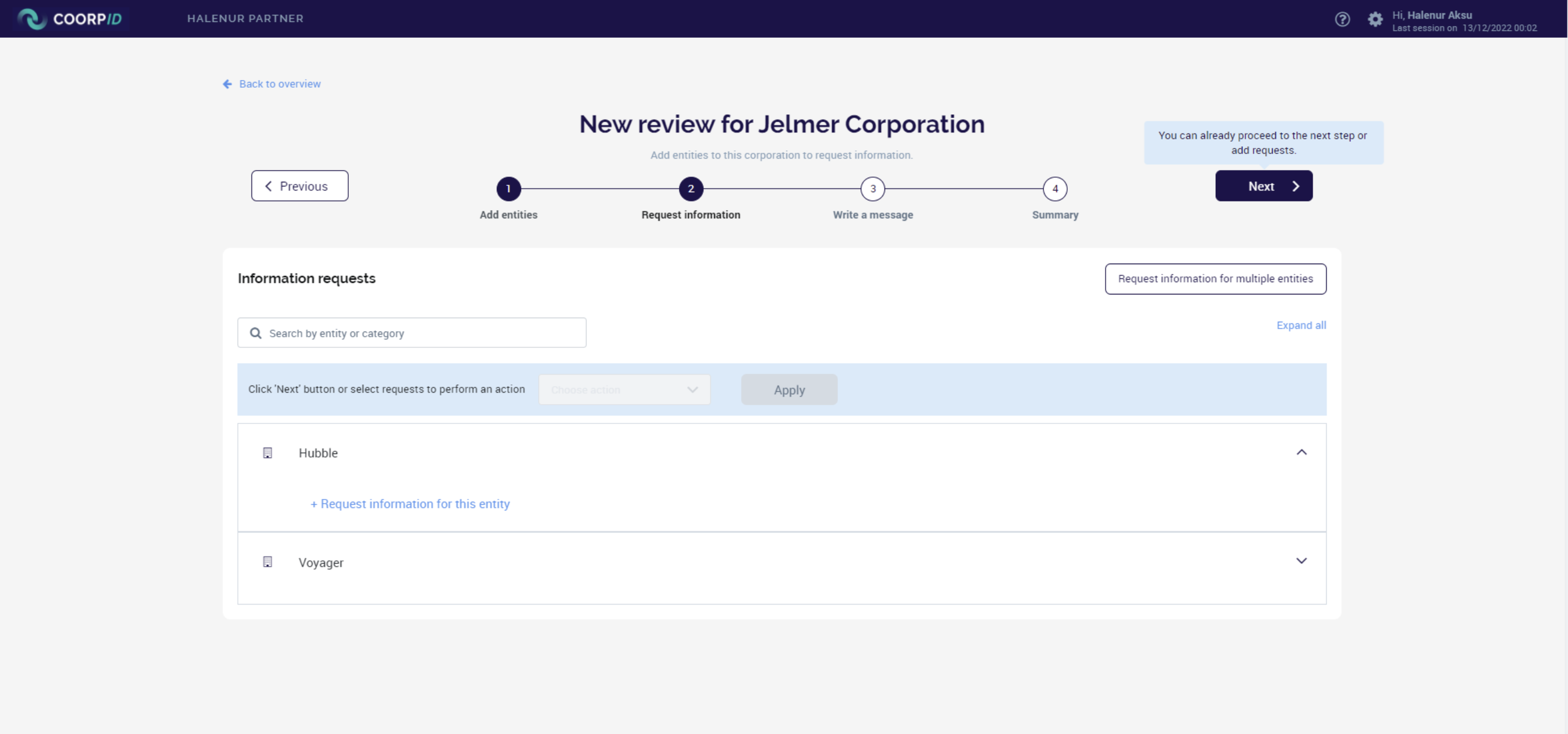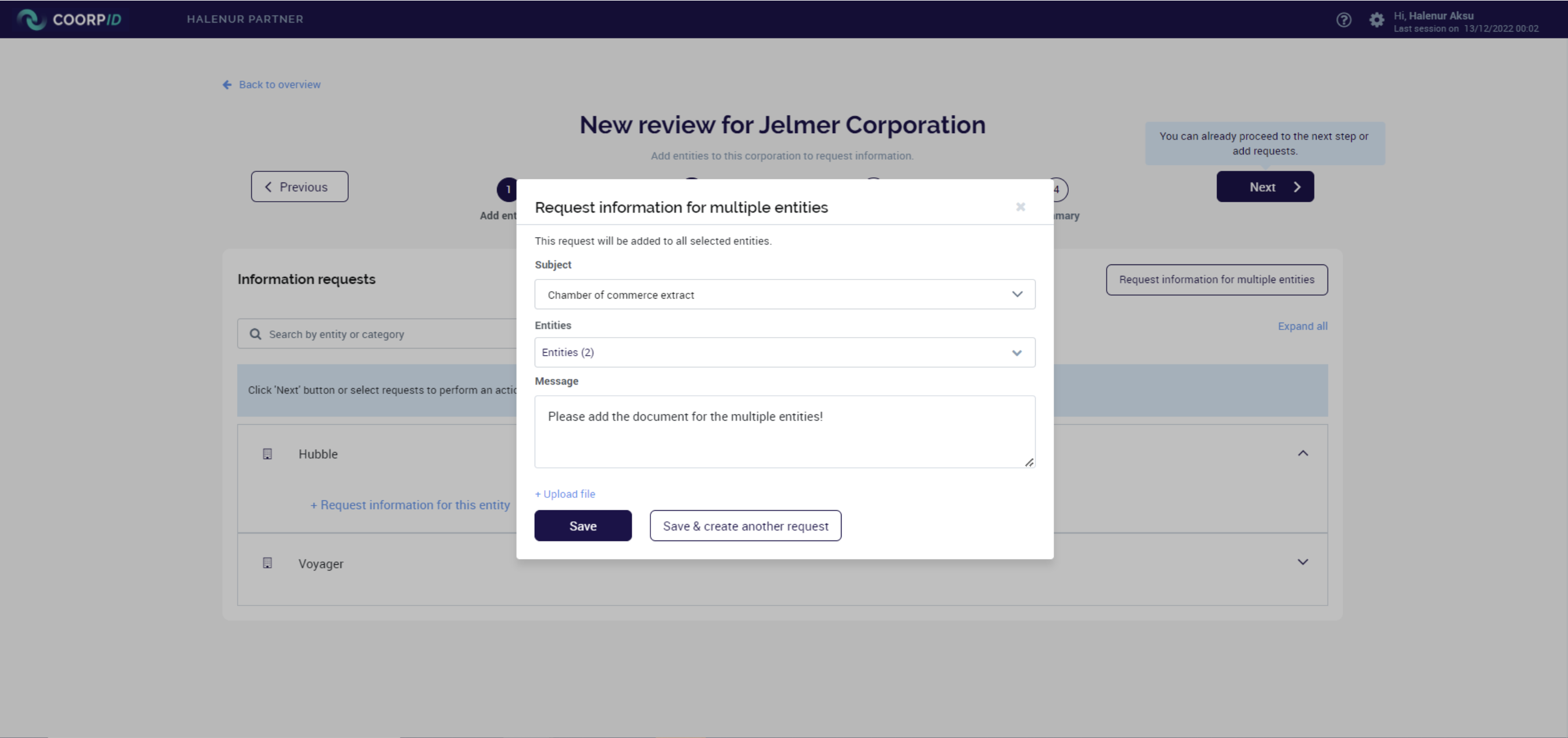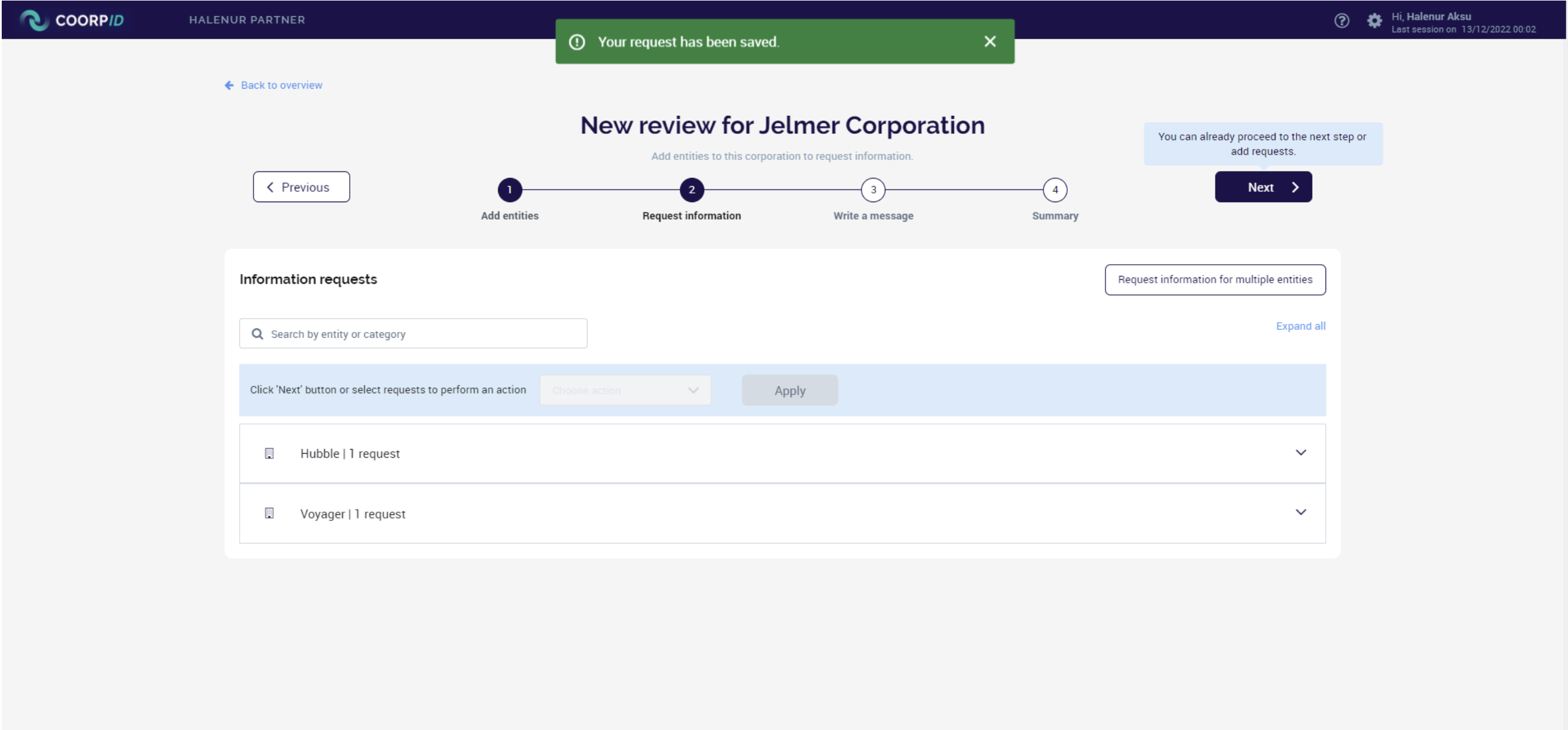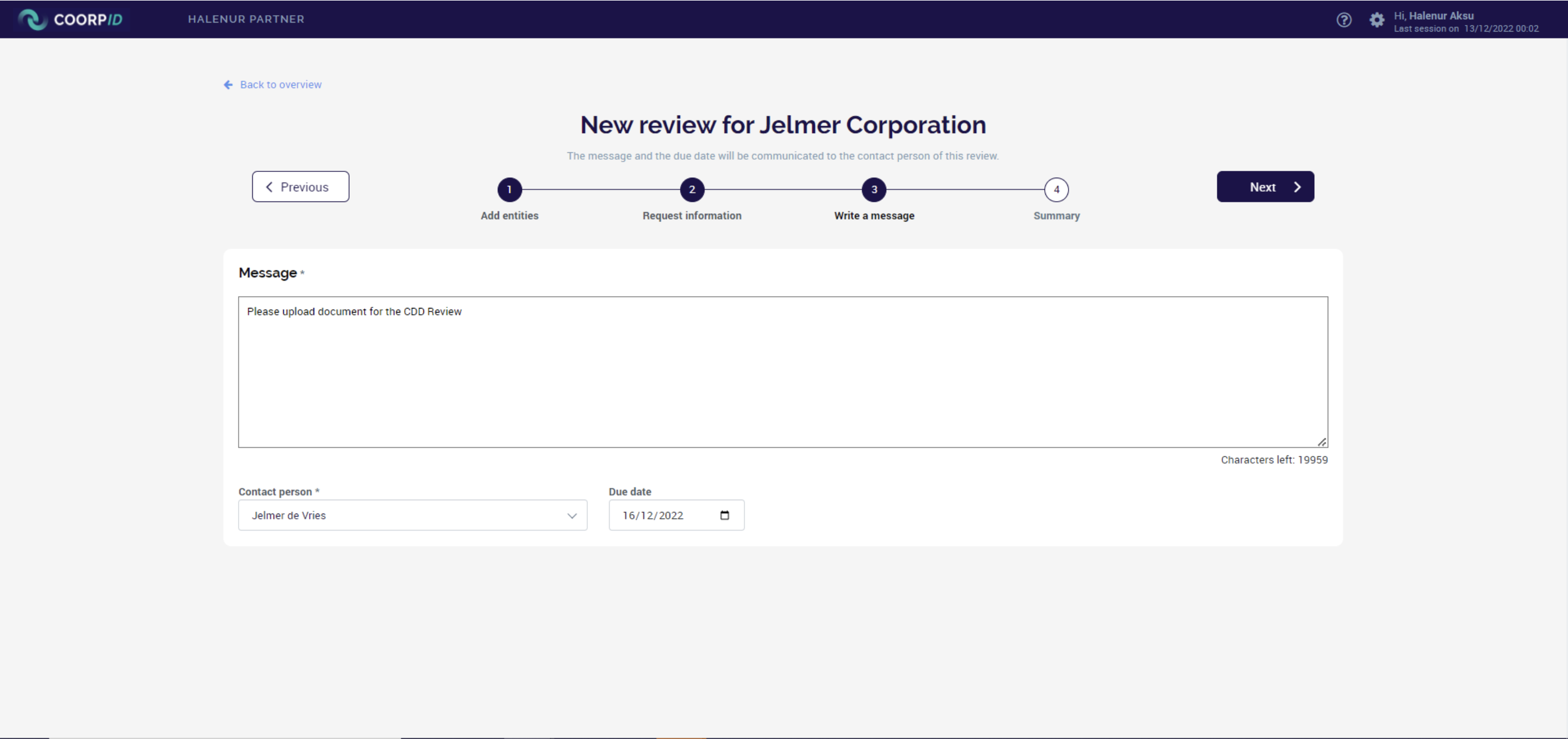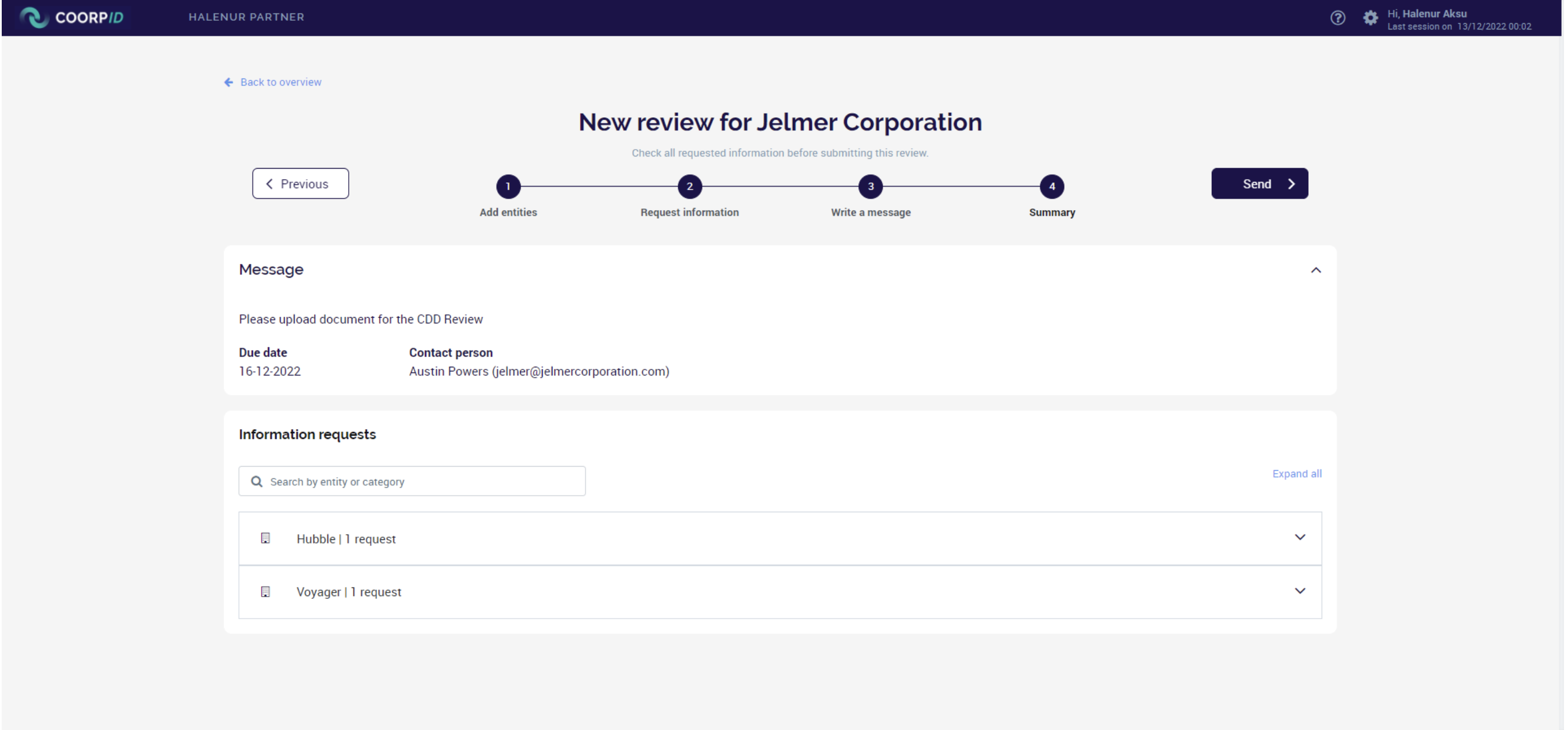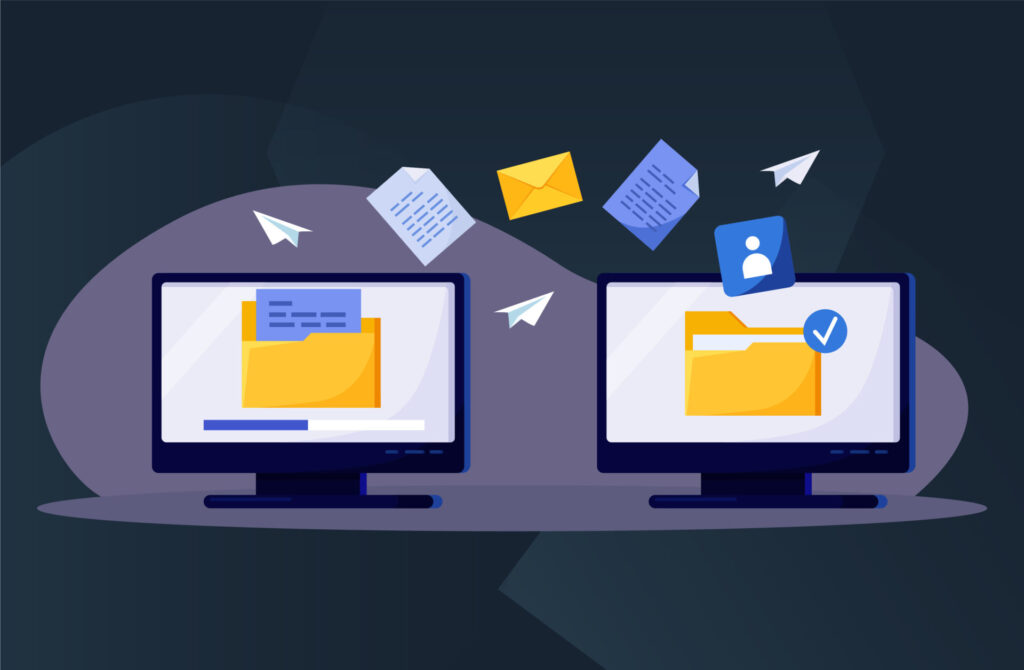In this video you’ll learn how to create a review for the first time.
When you have invited a corporation, you can already request documents from the corporation even when the corporation hasn’t accepted the invitation yet. To do this, take the following steps:
- After inviting a new corporation, you will be directed to the “Corporation Overview” page.
- To add entities, click “add entity”.
- You can add multiple entities. In this step, you can also edit or delete entities. After entering the entities, click on the “next” button.
- You will then be directed to the “new review for your corporation” flow.
You can then request information from a specific entity or multiple entities.
- Click on the specific entity, then click on “request information for this entity”. Select the subject. You can add a message or upload documents.
- You can also request information for multiple entities. On the top right of the page, you can see the button “request information for multiple entities”. Click on this button and select the subject, then select the entities. Again, you can add a message or upload documents. Click on the “save” button followed by “next”.
- Write your message, select the contact person, and select the due date for the information request. Click on “next”.
- Now you see the summary of you information request. You can still view and edit the requests before sending them to the corporation.
- To send the information requests click on “send” and “submit” the confirmation pop-up.